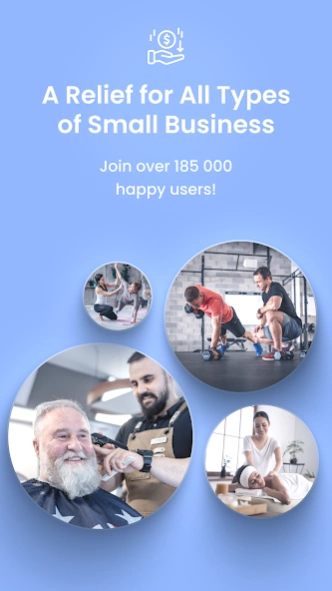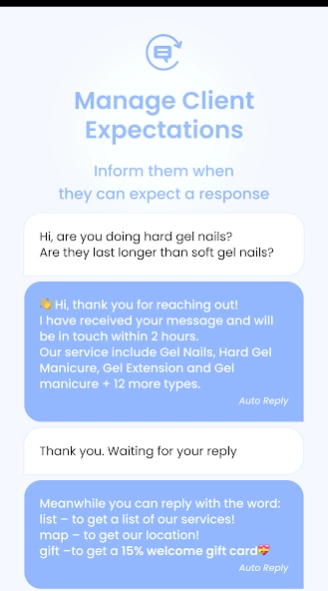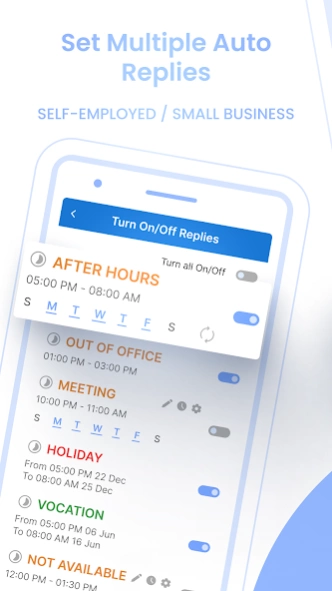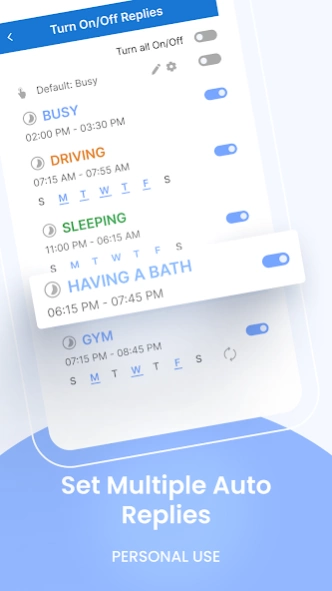SMS Auto Reply /Autoresponder 8.6.7
Free Version
Publisher Description
SMS Auto Reply /Autoresponder - SMS Autoresponder /Auto Replies Text / SMS Response Messages /Automatic Respond
BUSINESS AUTORESPONDER for SELF-EMPLOYED, SMALL BUSINESS and PERSONAL USE - SMS Auto Reply App / (Released 2014 – Updated 2024) - helps you automatically reply with text / sms messages to INCOMING TEXTS / SMS when you are busy, away, after hours, in a meeting, on vacation, on leave, out of office. In addition, while you are driving, sleeping, or just when you would prefer not to be disturbed. In addition to the general replies, you can respond with Private Messages or, block certain contacts "Black List". Manage Client Expectations - Inform them when they can expect a response!
PRO FUNCTIONALITY of SMS Autoresponder app
1-touch ON/OFF Auto Reply, Text to Speech Service, Automatically launch with Bluetooth pairing, when you start driving (Smart Drive Mode - No-mobile-driving ), Auto Reply to Signal, WhatsApp, Facebook , Google Voice, +10 more.
Auto responses are a way to tell the contact that you will get back as soon as you can. You could place at the end of your “not available” message, a list of keywords users can send you and get auto reply with requested info (require subscription to
KEYWORD-BASED SMS AUTORESPONDER ),
#list – to get a list of our services
#map – to get our location
#video – to get open hours
Set automatic sms away message + DND for any occasion and don't be disturbed.
AFTER HOURS
Hi, unfortunately, our offices are currently closed, but we will contact you when we return. Our hours of operation are Monday through Saturday, 8 am to 9 pm.
OUT OF THE OFFICE
I will be out of the office with no access until ../…, please contact customer service for assistance 812 999 1122.
Since Google Play has restricted use of SMS and Calls permissions, our app works with sms text messaging apps that Have Reply Option in Their Notifications
SUPPORTED SMS TEXT MESSAGING APPS
Build fully automated auto reply tasks based on different triggers + change different system setting like Silent your phone – reduce volume; control Do Not Disturb, turn on Text to speech etc.
WHAT ANDROID SMS AUTORESPONDER APP HAS TO OFFER:
✔ Setup multiple text auto replies for incoming SMS - 1 SMS response for driving, 1 for sleeping, 1 for meeting etc - make your device perform auto reply tasks automatically
✔ Customize automated text messages
✔ Personalized list – contacts / group of contacts whom you want respond with personalized text message
✔ Auto Reply only to personalized list with custom busy message
✔ Don't Auto Reply list – “block sms text messages” - a list of people whose texts / sms messages, you won’t respond to
✔ Auto respond with automated text message to text/ sms only of contacts
✔ Auto response to text / sms only of non-contacts
✔ Set ringer mode to silent during auto response text mode
✔ Option to set auto response by time, weekdays, repeat weekly
✔ Send only one response to the same contact during auto replay mode
✔ Report of sent text messages
PRO
✔ Remove Ads
✔ Manual status – set default status and turn it on/off manually
✔ Auto Reply to WhatsApp and WhatsApp Business messages
✔ Auto Reply to Facebook (Meta) and Instagram messages
✔ AutoResponder for Telegram, Google Chat, LinkedIn, Viber and Skype messages
✔ AutoResponder for Line, Kakao Talk, Signal and Microsoft Teams (MS Teams) messages
✔ TTS – Text to speech service for incoming messages – free-hand
• Read out incoming messages aloudn when they arrive
• Adjust Reading speed
• Read incoming messages without reply
✔ automated text message response to messages sent to Google Voice
Easy to use Auto Replies Automation Tasker - Make your phone a smart auto reply system. Let the app auto turn your repetitive scheduled auroresponders on based on the date, the weekday, the time of day, Bluetooth, Received SMS, contact name etc
BUSINESS AUTO REPLY APPS TO USE IN 2024
About SMS Auto Reply /Autoresponder
SMS Auto Reply /Autoresponder is a free app for Android published in the Telephony list of apps, part of Communications.
The company that develops SMS Auto Reply /Autoresponder is LeMi Apps / Business Marketing Automation Apps. The latest version released by its developer is 8.6.7.
To install SMS Auto Reply /Autoresponder on your Android device, just click the green Continue To App button above to start the installation process. The app is listed on our website since 2024-01-21 and was downloaded 97 times. We have already checked if the download link is safe, however for your own protection we recommend that you scan the downloaded app with your antivirus. Your antivirus may detect the SMS Auto Reply /Autoresponder as malware as malware if the download link to com.lemi.smsautoreplytextmessagefree is broken.
How to install SMS Auto Reply /Autoresponder on your Android device:
- Click on the Continue To App button on our website. This will redirect you to Google Play.
- Once the SMS Auto Reply /Autoresponder is shown in the Google Play listing of your Android device, you can start its download and installation. Tap on the Install button located below the search bar and to the right of the app icon.
- A pop-up window with the permissions required by SMS Auto Reply /Autoresponder will be shown. Click on Accept to continue the process.
- SMS Auto Reply /Autoresponder will be downloaded onto your device, displaying a progress. Once the download completes, the installation will start and you'll get a notification after the installation is finished.